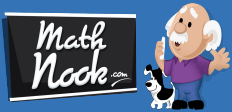
Advertisement

Custom Search
Advertisement
Advertisement
Telling Time Clock
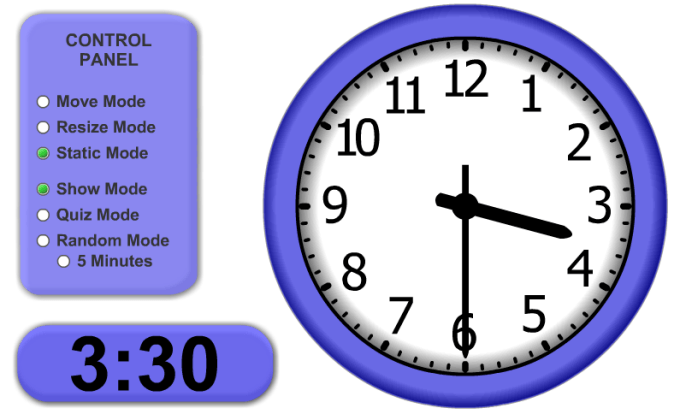
Go To The Telling Time Clock
Watch Video Overview
Download Instructions
Telling Time Clock Instructions
Keys
C - pressing the "c" or "C" key will toggle the display of the Control Panel on and off.
Control Panel
The radio buttons in the Control Panel are used to customize the view and usage of the Telling Time application.
Move/Resize/Static Modes
The move/resize/static radio buttons allows you to customize the view by adjusting the size and location of objects on the screen.
- Move Mode - This mode allows you to rearrange the display by moving the clock or display objects. Moving these items is accomplished by clicking and dragging any of the displayed objects.
- Resize Mode - This mode allows you to resize any of the clocks or display boxes. Resizing is accomplished by clicking and dragging any of the objects on the screen.
- Static Mode - This mode locks the display. The clocks and other display objects cannot be resized or moved.
Using the Clock
To adjust time on the clock you can click and drag either the minute or the hour hand.
- Show Mode - Demonstrate how hour and minute is represented on the clock by moving either the hour and/or the minute hand. The appropriate time will be displayed in the time box.
- Quiz Mode - Quiz on time after adjusting the clock by moving the hour and/or the minute hand. Once the clock is in the position you want, ask the student what time the clock is showing and have the student enter the time and press the Check button. If the answer is correct a check mark will appear in the quiz box. If the answer is incorrect the correct time will appear in the quiz box. Note: The time may be entered via the keyboard or with a mouse by clicking the up/down arrows.
- Random Mode - In this mode the student needs to set the time to the random time displayed in the random mode box and click the Check button. If the answer is correct a check mark will appear for a few seconds and a new random time will be displayed for the student to set on the clock. If the answer is incorrect the student will be shown what time was set and will be asked to try again.
- Five Minutes Mode - If this radio button is selected the time generated in random mode will be in five minute increments.