
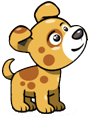

Advertisement
Shade It Percents
Advertisement
Game Details
Shade the number of shapes such that the number of shapes shaded are equivalent to the requested percentage. The Beginner mode's board has 100 box shapes while the Advanced mode has various numbers of boxes on the board and the Expert mode has various shapes and various numbers of shapes on the board.
Instructions
Toggle shading of shapes by left mouse clicking shapes or on touch devices by touching shapes. Hold the left mouse button down and drag the mouse across shapes or swipe across shapes on touch devices to shade/un-shade multiple shapes at a time. The green boxes to the right of each row in the Beginner and Advanced mode can be clicked to toggle shading of entire rows.
Advertisement