
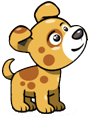

Advertisement
Puppy Chase
Advertisement
Click this link to see video showing how to set up a private multiplayer game.
Game Details
Speed around the track to win the game by correctly choosing the decimal that is equal to the given fraction. Choose to play against a friend, a computer player or in a public game against another player.
Instructions
Click on the decimal value that matches the given fraction. You can choose to create/play in a private game with your friends or just play in a public game against the computer and/or other online players. At the end you can view the statistics on how you did against the other players and see any errors you might have made.
To create a private game where you can play with your friends or by yourself against computer players, click the Create Game in the Multiplayer Lobby. Then click the Private Game text in the Create Game box and enter a password. Give the password to your friends and wait for your friends to join the game before starting the game. If you just want to play against computer players then start the game after entering a password.
Advertisement
Below Are More MathNook Fraction Games