
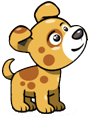

Advertisement
MathPup Sales Tax
Advertisement
Game Details
MathPup is on a shopping spree. Help figure out how much MathPup needs to pay in taxes for each item purchased.
Instructions
MathPup will show an item in a speech bubble. The price of each item will be listed at the bottom of the screen. Figure out how much tax to pay based on the sales tax percentage displayed at the top right side of the screen. Once you calculate the amount of sales tax needed drag the correct amount of coins to the Pay window and press the Pay button. If the amount is correct a check mark will show below the item while an "X" mark will show if it is incorrect. Click the NEXT button to continue playing.
Advertisement